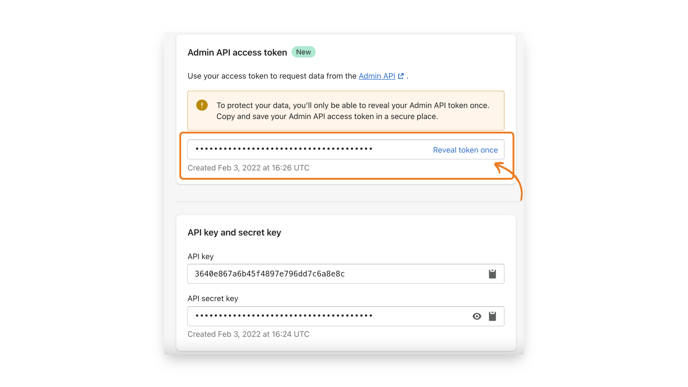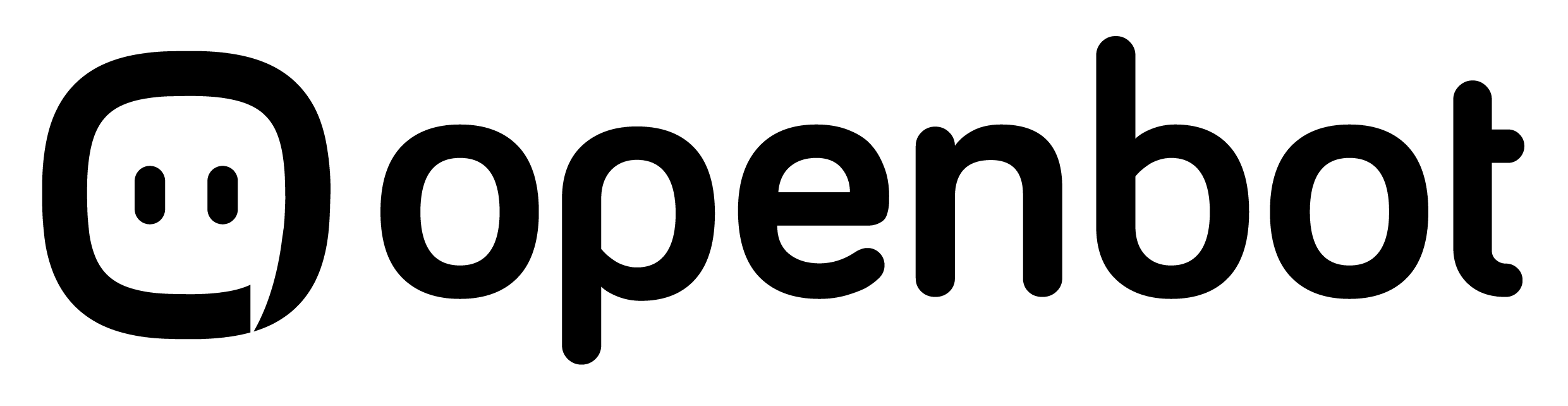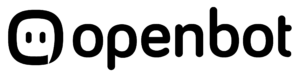When connecting your Shopify Store with any custom app, you will need to manage API access tokens from your Shopify Store. In order to use our Shopify integration you will, apart from the URL of your Shopify Store, need an API access token in order to create a Shopify channel.
Enabling custom app development within Shopify
You can enable a custom app from your Shopify owner’s account, for this:
- Log in to your Shopify Store as the store owner.
- Click on «Apps» in the admin section on the left sidebar.
- Scroll down to the bottom of the page and click on «Develop apps for your store»
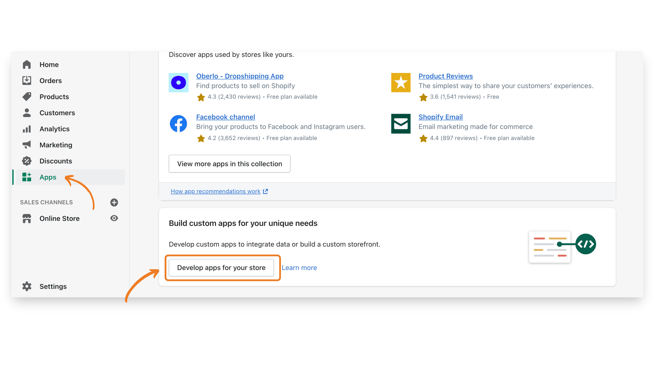
In the next window that appears click on “Allow Custom App Development”.
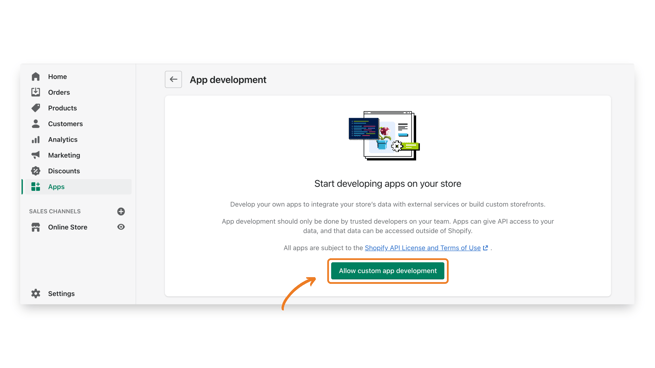
In the next window, read the warning and information provided and click “Allow Custom App Development”.
After you’ve allowed the custom app development, you can generate new access tokens for a custom app.
Generating API Access Token from the Shopify admin
To generate your access token:
- click on “Apps” on the left sidebar
- click on “Create an App” in the top right corner.
Once you click on “Create An App” enter a name for your app and select a contact email address in the App developer section. Shopify uses the email address to contact the developer if there is an issue with the app, such as when an API change might break it.
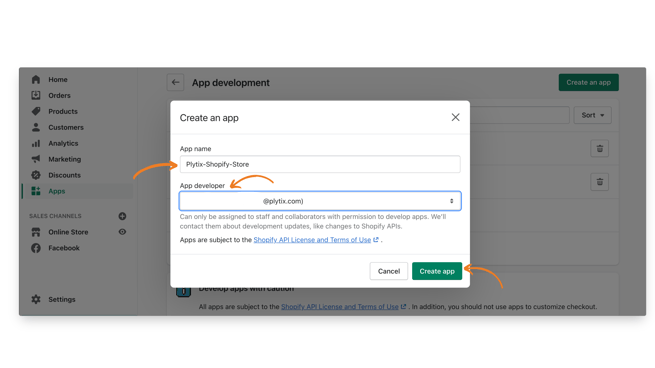
Once you have created the app:
- Head to the «Configuration» tab
- Configure the «Admin API Integration»
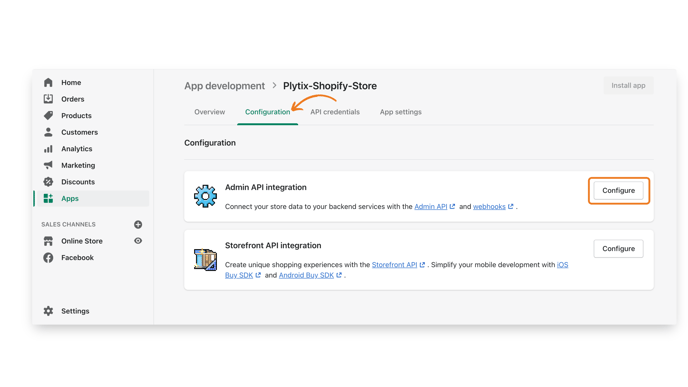
In the Admin API Access Scopes Settings, select the “Read And Write” permission for Products, Orders and Customers and select the Webhook API version “2022-04”
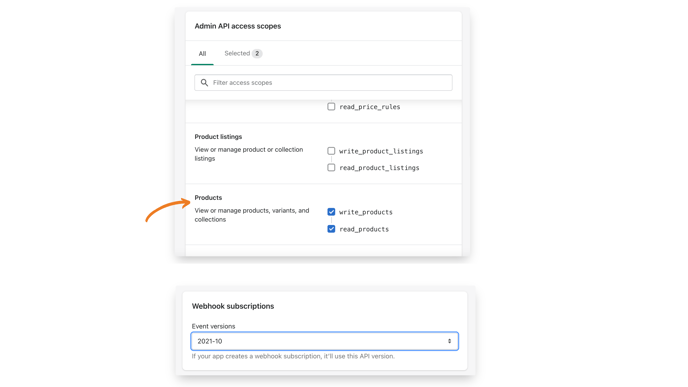
When you’re done:
- Click “Save”
- Head to the tab «API Credentials«
- Click on «Install» in the upper «Access tokens» box
- Confirm the installation by clicking on «Install» in the window that appears
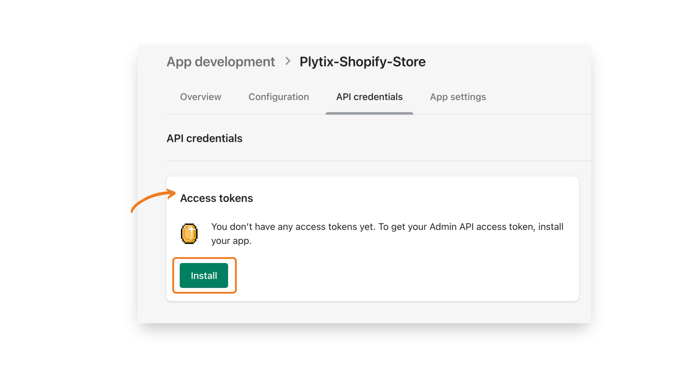
Now you will see your generated Admin API Access Token.
Click on «Reveal the token once» and you will see your Shopify Access Token.